It feels utterly great to realize how conveniently we’ve evolved from the era of beautiful hand-written letters to emails to text messages, and every piece of information that we now share is in a digital format. Texting is one of the most brilliant ways to communicate, no matter where you are. It is surely something, more like a favorite hobby that we can do all day all night without getting bored. And yes, each and every text that you send or receive is absolutely precious. Losing a text means, losing a part of your personality, a page from your life, or memories, and yes, we’re sure you get the idea, right? And just like texts, losing a Facebook conversation is equally heart-shattering.
Facebook is one gigantic platform that connects millions of users around the globe. So yes, just how we can’t survive without scrolling through the Facebook news feed, Facebook conversations are important too. Period.
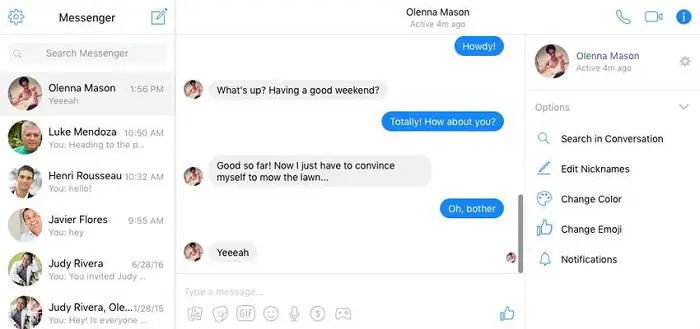
Image Source: GCF
Now the question arises, how will it make you feel if you accidentally deleted a Facebook conversation thread or a bunch of texts sent by someone close to your heart? You’ll lose your cool for sure, isn’t it? (Or maybe worse). Wondering how to recover deleted messages on Messenger? Well, you should stop panicking right away. Here’s a quick list that covers all the possible ways to recover deleted Facebook messages so that you never have to spend a day without your precious memories.
#1: Unarchive Conversations
Yes, there might be a possibility that you may have accidentally archived a conversation, rather than deleting it. So, just to be sure, if you’re unable to see any important conversation in your messages window, try unarchiving all the conversation threads so that you might find what you’re looking for without digging deep in the Settings.
Here’s what you need to do.
Launch the Facebook Messenger app on your smartphone.
Now in the search bar, start typing the name of the contact of which you’re searching or trying to retrieve.
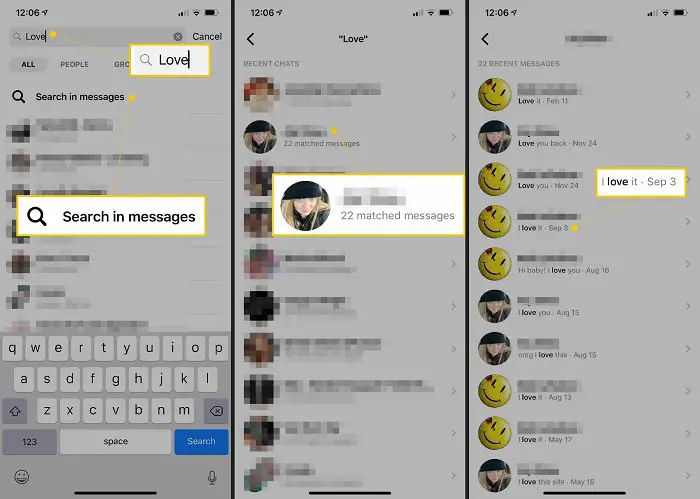
Image Source: Lifewire
Once you find the conversation thread, send any random message to bring that conversation on top of the messaging window, right in front of your sight.
Doing so is useful only when you have accidentally archived a specific conversation. But if you have actually deleted an entire conversation, read further.
#2: Via Facebook Account Settings
Agree or not, but this is undeniably one of the best ways to recover deleted Facebook messages. Follow these steps to retrieve your deleted messages to get a copy of all your data that you’ve used on this app.
Log in to your Facebook account (preferably on a desktop).
Tap on your profile icon and head on to “Settings”. Switch to the General section from the left menu pane and select “Your Facebook information”.
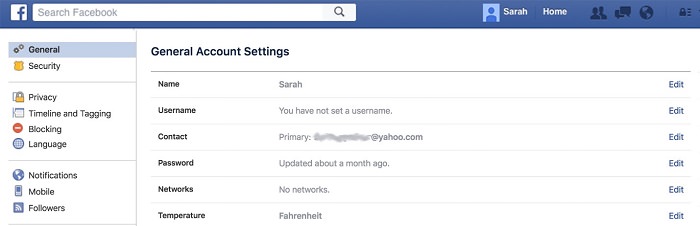
Tap on “Download Your Information” option in the main window.
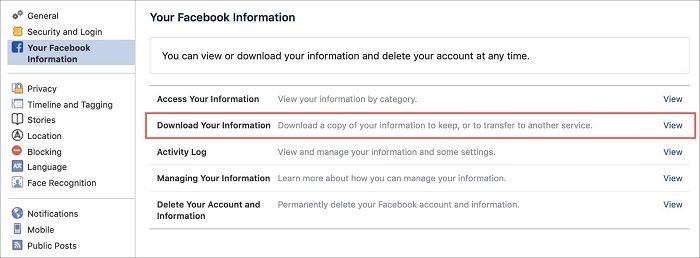
Facebook will now redirect you to a new page where you can select all Facebook information you need to recover like pictures, videos, messages, etc.
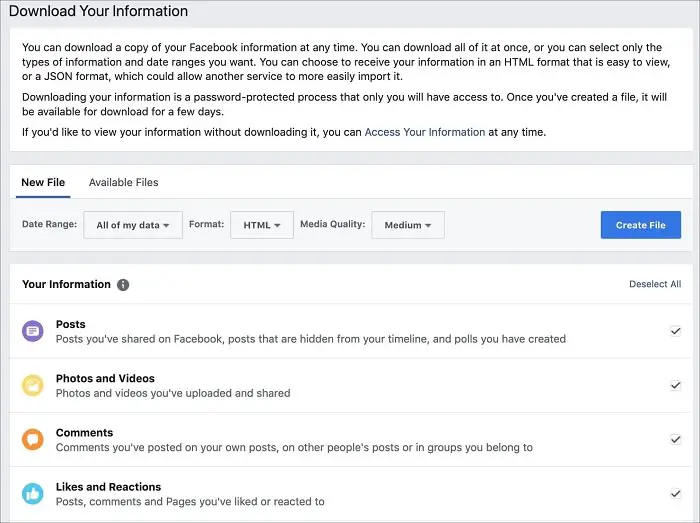
In this post, as we’re trying to recover deleted Facebook messages, scroll through this list and select the “Messages” option and put a check on it. Tap the “Create File” button.
Sit back and relax while Facebook processes your required information. It might take a little time depending upon the size of data you’re trying to retrieve.
Once your file is processed, Facebook will inform you so that you can download a copy of your data.
Tap the “Download” button so that your data will be sent to your associated email ID.
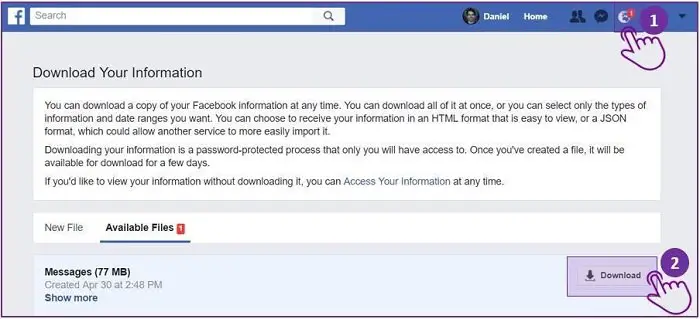
Image Source: Zapptales
In your Facebook data folder, look for an index file that contains all your Facebook messages. This data will include all your deleted Facebook messages as well that will definitely bring a sigh of relief to you.
#3: Via PC (For Android users)
If you own an Android smartphone, then you can also recover deleted Facebook messages via your PC. The process is pretty simple and straight forward.
Just plug your Android device to your PC via a USB cable.
In the File Explorer window, tap on your phone’s name and navigate to SD Card> Android> Data> com.Facebook.orca folder.
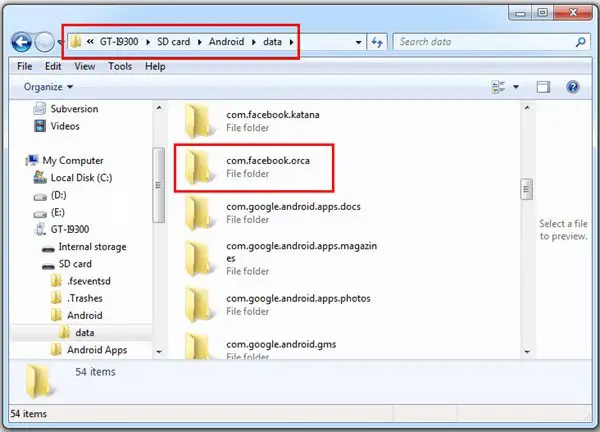
Image Source: YourStory
Tap on this folder in the main window and head on to cache> Fb_temp. Here you will find the backup to almost all of your Facebook chats that were stored on your Android device.
#4: Third-Party Apps
If nothing from the above-mentioned ways works out too well for you then as a last resort you can use any third-party app to recover deleted Facebook messages. Doing so will surely help you save your time, effort and few more extra clicks of course. A variety of apps (free and paid) are available online that you can put to best use for recovering deleted messages. Choose any effective online solutions for Android or iPhone and recover all your deleted messages effortlessly.
We hope we’ve cleared all your doubts on how to recover deleted messages on Messenger or Facebook. So, in any case, don’t make way for despair as there are a handful of ways to retrieve deleted messages.
Good luck!
